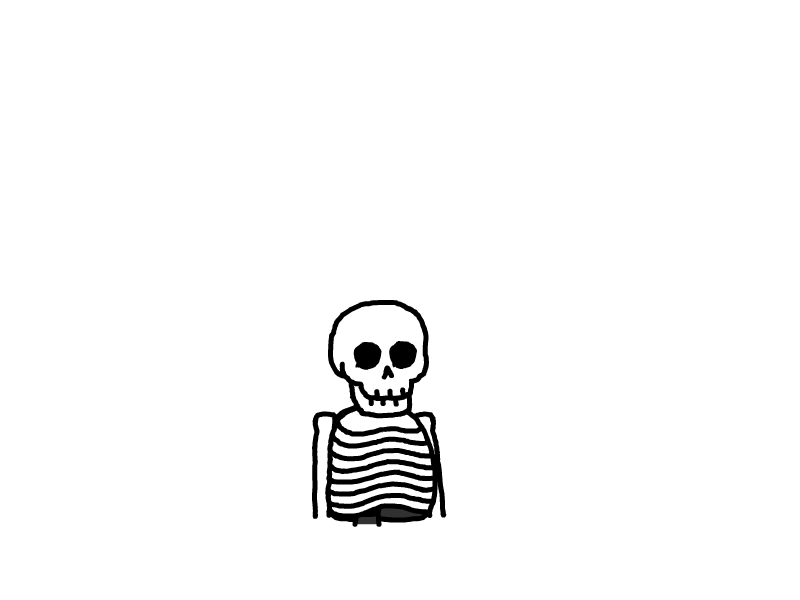阿里云部署Stable-Diffusion (安装插件!After Detailer)
一、部署Stable-Diffusion
1.打开阿里云官网 阿里云-计算,为了无法计算的价值 (aliyun.com)
2.搜索 函数计算 FC 并打开
3.点击侧边栏的应用并创建应用

4.点击人工智能并立即创建
 5.到此创建完成
5.到此创建完成
二、安装!After Detailer插件
1.打开管理地址后点击admin

2.点击编辑并修改,内存建议改大一点
 不然后续的操作会出现报错memoryerror
不然后续的操作会出现报错memoryerror
 3.在您管理工具的域名后添加 /terminal 如 admin.xxxxxxxxx.fc.devsapp.net/terminal
3.在您管理工具的域名后添加 /terminal 如 admin.xxxxxxxxx.fc.devsapp.net/terminal
只需要执行一次
echo "export PYTHONPATH=/mnt/auto/sd/python" > /mnt/auto/sd/startup.sh
4.安装4个依赖:
export TMPDIR=/mnt/auto/sd/pip-cache
/opt/python3.10/bin/python3.10 -m pip config set global.index-url https://pypi.tuna.tsinghua.edu.cn/simple
/opt/python3.10/bin/python3.10 -m pip install -t /mnt/auto/sd/python --cache-dir /mnt/auto/sd/pip-cache ultralytics
/opt/python3.10/bin/python3.10 -m pip install -t /mnt/auto/sd/python --cache-dir /mnt/auto/sd/pip-cache mediapipe
/opt/python3.10/bin/python3.10 -m pip install -t /mnt/auto/sd/python --cache-dir /mnt/auto/sd/pip-cache py-cpuinfo
/opt/python3.10/bin/python3.10 -m pip install -t /mnt/auto/sd/python --cache-dir /mnt/auto/sd/pip-cache protobuf
 黄字是警告这里是安装成功了,第一个依赖大概等了20分钟,请耐心等待
黄字是警告这里是安装成功了,第一个依赖大概等了20分钟,请耐心等待
把https://github.com/Bing-su/adetailer 下载下来放到插件目录
等待实例轮转后,重新进入 sd 页面
可以进入 sd 函数任意修改下环境变量(如 a=b),强制实例更新
三、展示